Introducing Project Cronos
Snowpack's custom project management software
Nate Robinson | February 1, 2024Project Cronos is a passion project of ours that we have been slowly working on the past two months. We are excited to share its initial release. If you want to learn more about the development and technical underpinnings check out our technical deep-dive.
Project Cronos is a project management tool that we are using internally to manage our work. Up until now, our project management, budgeting, time tracking, and invoicing has been done across multiple Google Sheets, Google Docs, and scratchpads of paper. With Cronos we are able to accurately manage our billable time across multiple projects and staff and reduce the time we need to generate and manage invoices.
There are a lot of similar SaaS products that we could have used, but we wanted to build something that would be tailored to our specific needs and would act as a portfolio piece for our team. The costs of maintaining this product are minuscule, a fraction of what we would have paid for a similar software (if you ignore the upfront development costs), plus we get to hold on to all of our data.
Below screenshots show some of the workflow steps for a user. First upon logging in they will see a dashboard with any previously saved entries displayed on the calendar, these can be clicked into to see details, and the calendar can be advanced or rewound to other weeks.
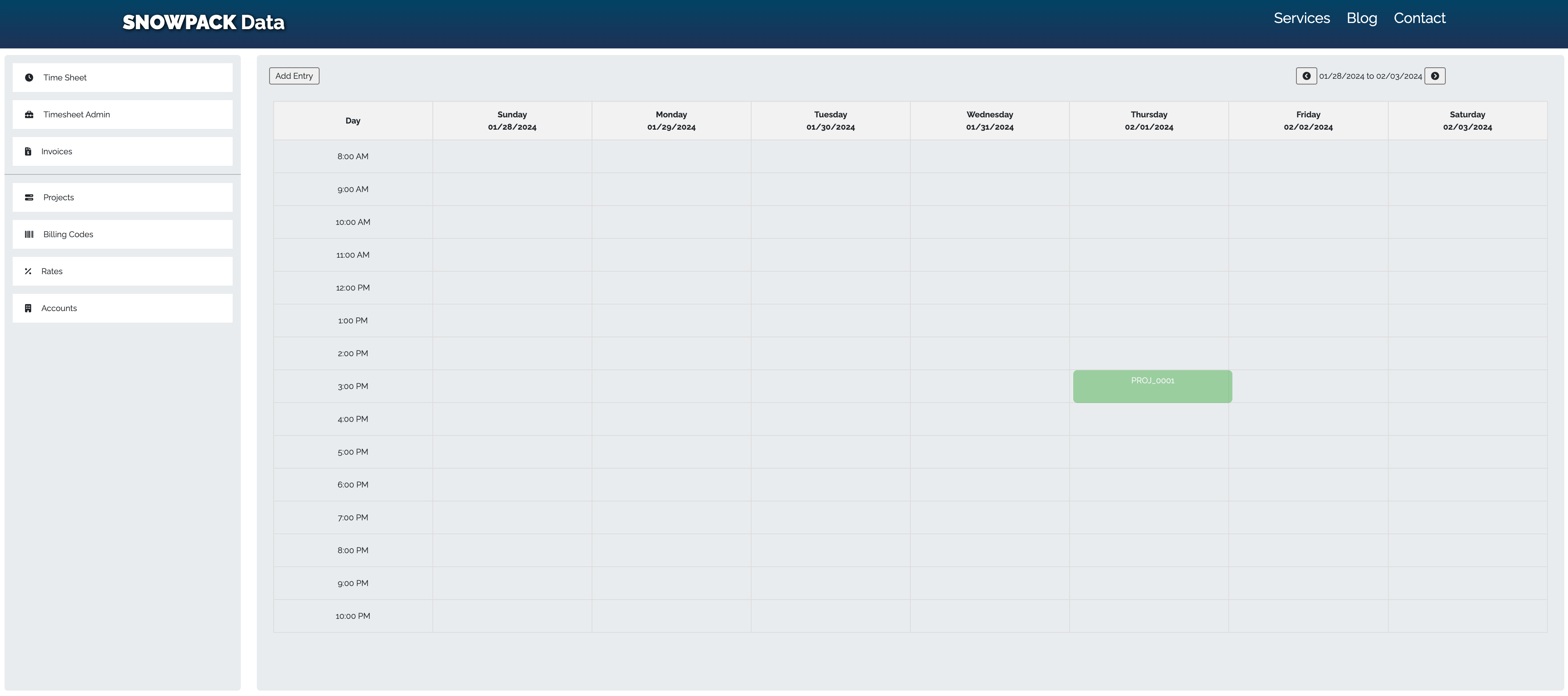 Landing page upon logging into the Cronos application.
Landing page upon logging into the Cronos application.
From the calendar view, user can click Add Entry to record time working on a project. This will prompt them to select a billing code, of which they will have a curated list assigned to them. They will then record the time that they spent working and a description of their work.
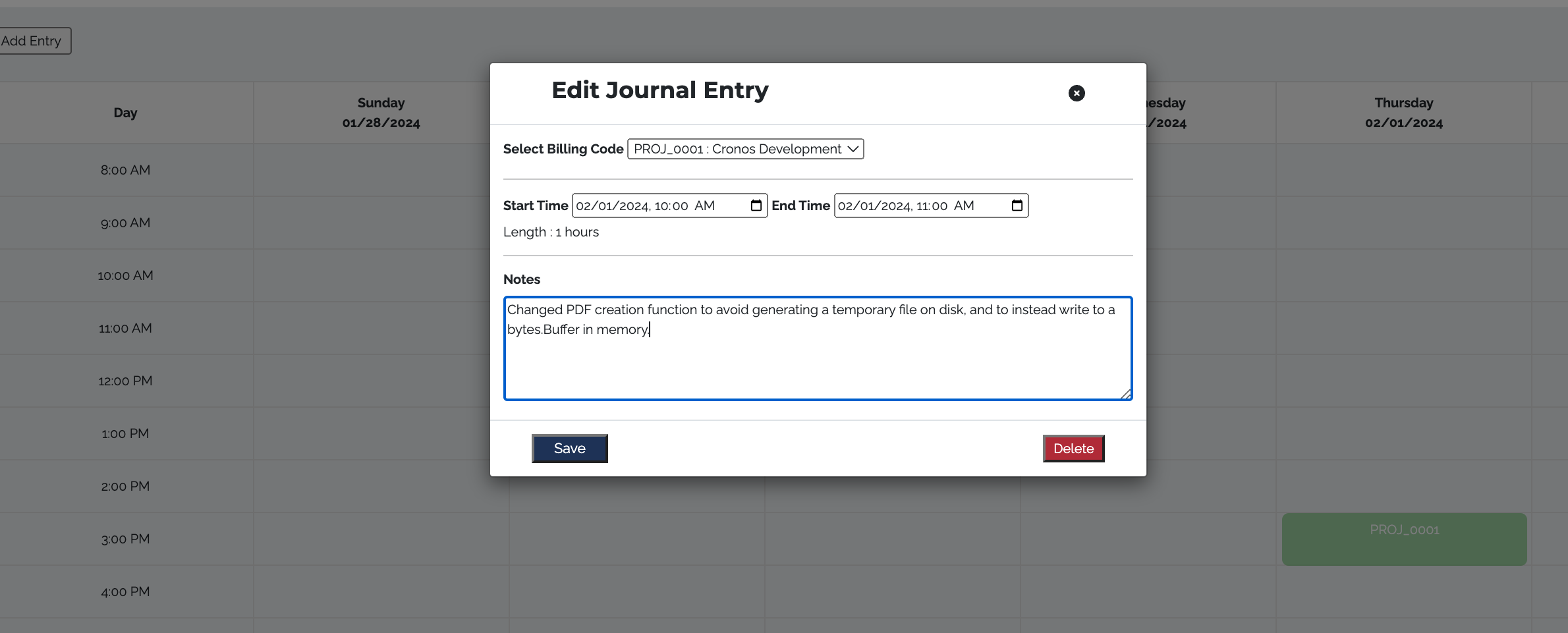 Time entry form for recording time spent on a project.
Time entry form for recording time spent on a project.
The rest of the features are limited to administrators, such as adding new projects, clients, and billing codes. The most powerful feature is the ability to review drafted invoices and approve and send invoices. The screenshot below shows a fake draft invoice for work I recorded on the Cronos Project. The administrator can keep or void any of the line items before approving the invoice.
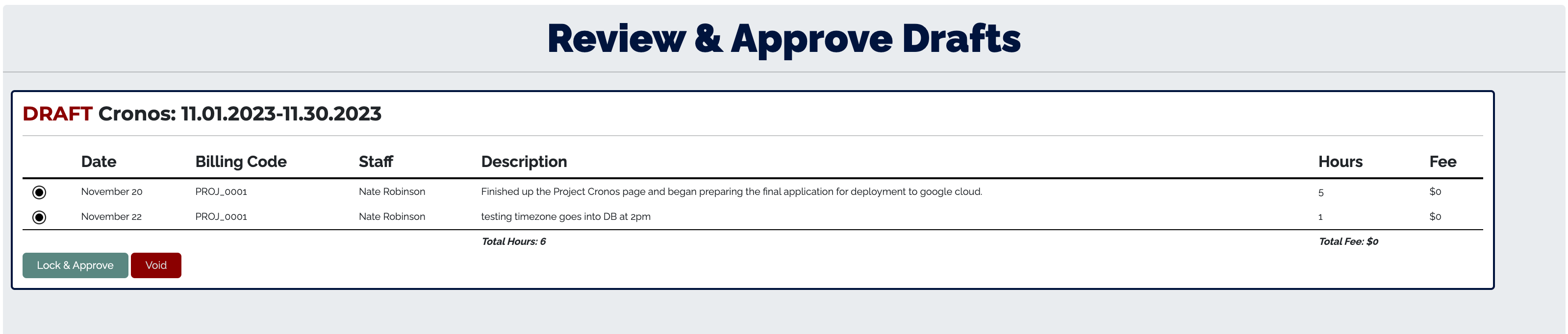 Draft invoice for work recorded on the Cronos Project.
Draft invoice for work recorded on the Cronos Project.
Shareable Invoices are generated in PDF formats with both a billing code summary, and a detailed breakdown of the time and work recorded. These are delivered to the client via email and are also stored in the system for future reference.
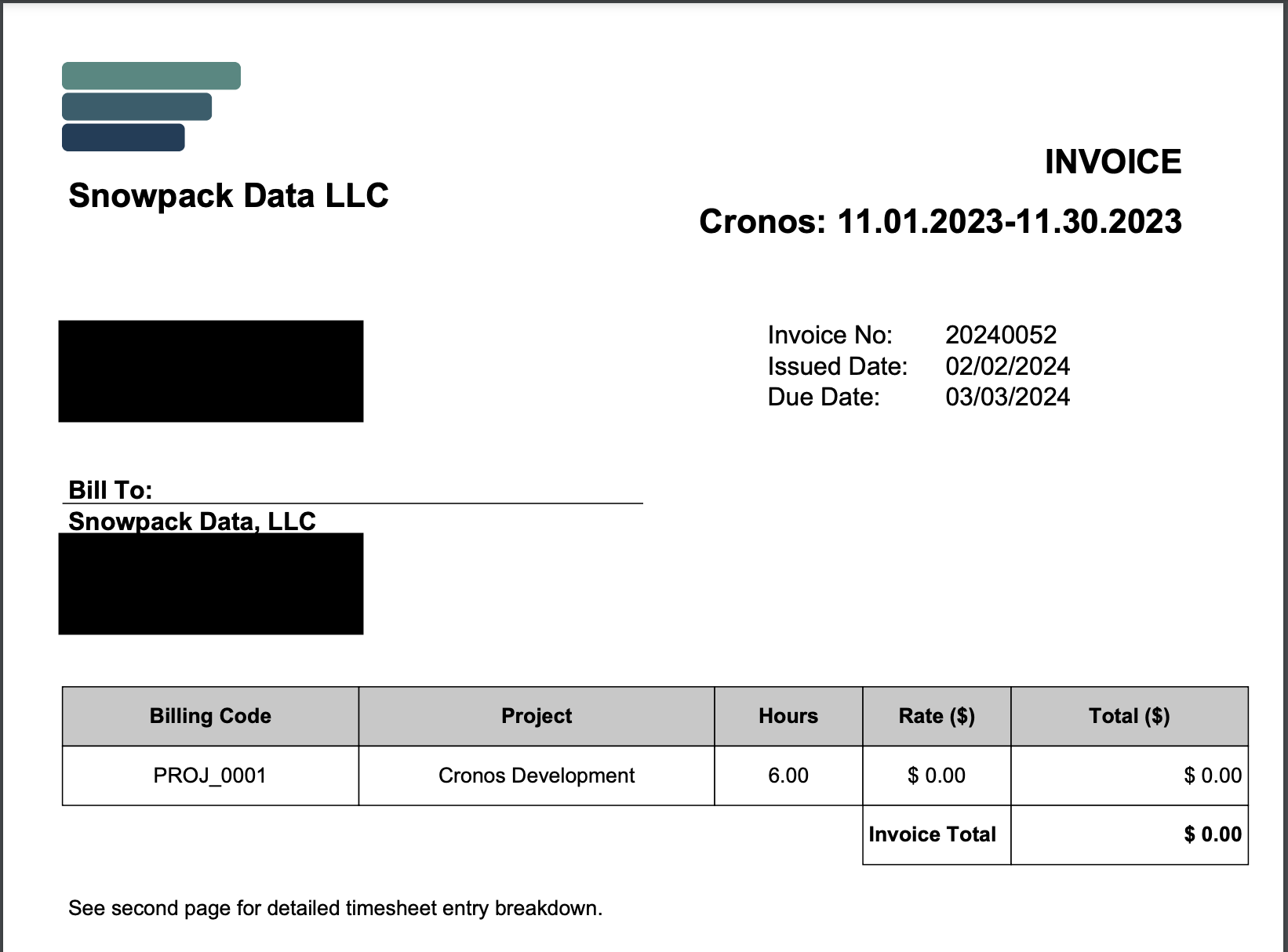 Page 1 of the auto-generated invoice with a billing code summary and total.
Page 1 of the auto-generated invoice with a billing code summary and total.
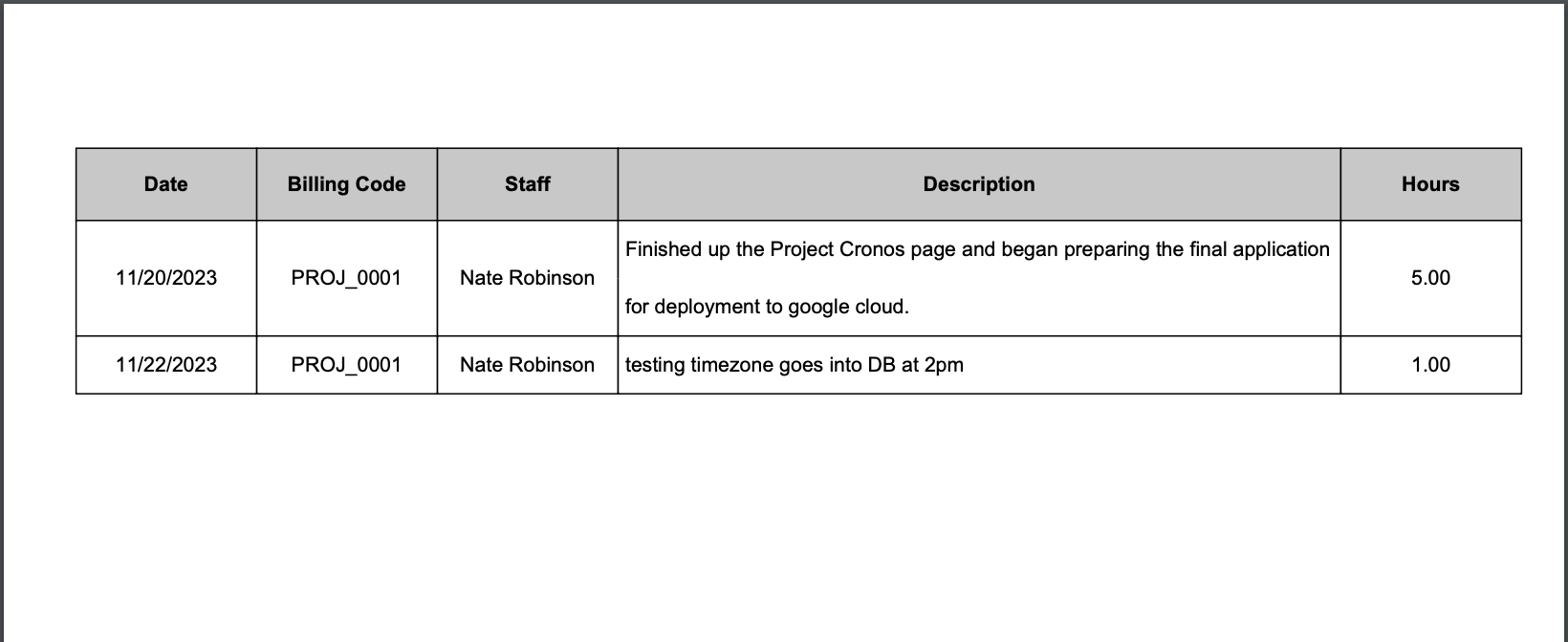 Page 2 of the invoice provides a detailed breakdown of all work contributed to the project
Page 2 of the invoice provides a detailed breakdown of all work contributed to the project
This has been an exciting project for our team to watch develop in real time culminating in us delivering 4 invoices for January to our clients using the time tracked and workflows available through Cronos. We already have plans to add reports and payroll features to the application to further streamline our operations.
As we exit the beta phase of this project we'll be onboarding our clients to the soon-to-be-released customer portal to review work, manage invoices, and view reports. If there is significant interest we'll be looking to either open source the project or license it as low-cost SaaS product to other small businesses.
Snowpack specializes in helping organizations solve analytical problems. We work with clients to build and deploy a modern data for them that will scale as they grow. For more information, follow our blog, or shoot us an email at [email protected]